How do I create an acceptable password?
To create an acceptable password, make sure it:
- has a minimum of 14 characters
- contains characters from at least three of the four groups below:
- upper case letters e.g. A,B,C....
- lower case letters e.g. a,b,c....
- numbers eg 0,1,2,3....
- special characters e.g.!@#$%^*()_+-=[]{}? (Do not use ' " & \ < >)
- does not contain any part of your name i.e. your first, middle or surname
- does not contain your staff or student number
- is not a password you have already used recently
Note that passwords are case sensitive.
Following are some examples that meet all the above rules:
- Au5traliaSydney - this contains upper case, lower case, a number and is 15 characters
- au5tr@liasydney - this contains lower case, a number, a special character and is 15 characters
- ENGLaND$london - this contains upper case, lower case, a special character and is 14 characters
Additional self-service information can be found at MyIT Portal.