How should I respond to error messages?
Error Message Staff or student number does not exist. Please try again. Action Check that you have entered your details correctly.
Ensure that you meet the Eligibility rules.Error Message Staff or student number does not exist in Active Directory. Please contact ITDS Service Desk. Action Contact ITDS Service Desk on (02) 9852 5111. Error Message You are unable to proceed as you are currently not a member of the Western Sydney University Community. Please contact ITDS Service Desk. Action Contact ITDS Service Desk on (02) 9852 5111. Error Message You are unable to proceed as the system contains conflicting information regarding your access authority. Please contact ITDS Service Desk. Action Contact ITDS Service Desk on (02) 9852 5111. Error Message You are not eligible to access Western Sydney University systems. If you think this is incorrect, please contact ITDS Service Desk. Action Check that you still meet the Eligibility rules.
If you believe that you are eligible to access Western Sydney University systems, contact ITDS Service Desk on (02) 9852 5111.Error Message You appear to be ineligible to access Western Sydney University systems, but our records are inconsistent. If you think you should have access, please contact ITDS Service Desk. Action Contact ITDS Service Desk on (02) 9852 5111. Error Message An unexpected error has occurred. Please try again. If you continue to experience this problem please contact ITDS Service Desk. Action Try again. If you continue to experience problems, contact ITDS Service Desk on (02) 9852 5111. Error Message A connection failure has occurred whilst trying to access/update your Western Sydney University Community records.Please try again or contact ITDS Service Desk. Action Try again. If you continue to experience problems, contact ITDS Service Desk on (02) 9852 5111. Error Message A connection failure has occurred whilst trying to access/update your Active Directory records. Please try again or contact ITDS Service Desk. Action Try again. If you continue to experience problems, contact ITDS Service Desk on (02) 9852 5111.
Additional self-service information can be found at MyIT Portal.