How do I check the status of my account?
You can check the status of your account as follows :
1. Go to the WesternAccount page ie https://westernaccount.westernsydney.edu.au/ 2. Enter your staff or student number 3. If requested, accept the Terms and Conditions 4. Click on the link to 'Check your account status'
This will tell you your account status and when your password is due to expire.
Additional self-service information can be found at MyIT Portal.