Your WesternAccount allows you to securely access key Western Sydney University IT services. To maintain security, your password will expire every 90 days.
Once your password has expired, you will not be able to access key IT services and systems, so be proactive and change your password when prompted. You will receive an automated email prompt at 30 days, 15 days, and 5 days to remind you.
The security of the University's network and IT systems is important. Please keep your passwords private. Under no circumstances should you share your login or password details with anyone. Every individual is responsible for their account and any abuse of access that occurs due to misuse. For more information, please check the IT Acceptable Use of Resources policy at https://policies.westernsydney.edu.au/view.current.php?id=00124
How can I check the status of my account?
Check the status of your account including when your password is due to expire at WesternAccount status
Your password expires every 90 days but you can change it at any time.
You will receive an automated email prompt to change your password at 30 days, 15 days, and 5 days before your password is due to expire. Please reset your password before it expires.
How do I reset my WesternAccount password?
Change your password at anytime at Change your password.
If you are logged on to the Western Sydney University network through a laptop or a desktop, please log off and log back in after you have changed your password.
For Western Sydney University laptop users, the old password is still required until your laptop can be physically connected to the network (hardwired) and your password refreshed.
Password expired?
If your password has expired, you will be prompted to reset your password when you attempt to logon to a Western Sydney University IT service. Once you have changed your password, please log off and then log back on using your new password.
Forgot your password?
If you have forgotten your password, go to Forgot your password, answer your secret question and you will be given access to change your password.
Forgotten the answer to your secret question?
If you can't remember the answer to your secret question, you'll need to contact ITDS Service Desk on (02) 9852 5111 for help.
What happens after I have reset my password?
Western Sydney University Desktop users: If you change your password while connected to the Western Sydney University network, please log off and log back in using your new password. In some instances, it may take up to 30 minutes for the Western Sydney University network to recognise your new password.
Western Sydney University Laptop users: If you change your password while connected to the Western Sydney University network, either through hardwired or wireless access, you need to logout and log back in using your new password. In some instances, it may take up to 30 minutes for the Western Sydney University network to recognise your new password.
If you have changed your password offline, the Western Sydney University network will not be able to synchronise your new password until the next time you are hardwired to the Western Sydney University network. If you are unable to physically connect to the Western Sydney University network, you will need to use your old password to login to your laptop and use your new password to login to some Western Sydney University applications. Please note that you may not be able to access some applications until your laptop can be hardwired to the Western Sydney University network.
Web users: Please logout and close any application you may have open before chnaging your password. You can then access the applications using your new password. In some instances, it may take up to 30 minutes for your new password to be recognised.
If you're getting an error message when you try to logon, check the following:
- Your account status.
- Has your account been activated?
- Are you trying to logon to a system which you do not have access to or which has a separate user ID and password (i.e. not WesternAccount)?
- Have you mistyped your password?
- Have you had your Caps Lock on?
- Has your password expired?
Additional self-service information can be found at MyIT Portal.